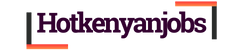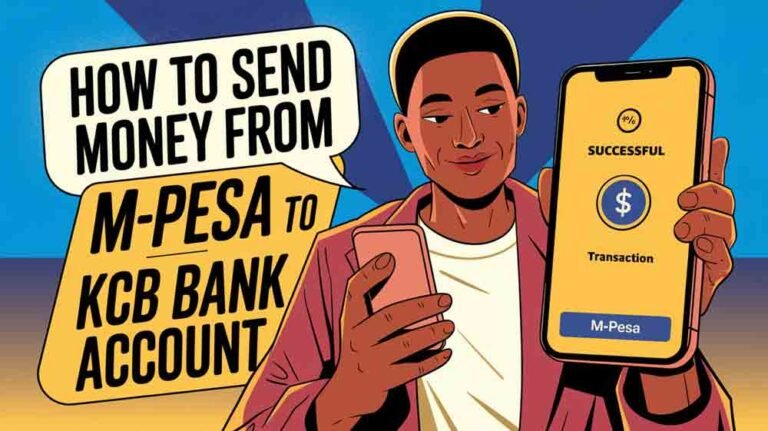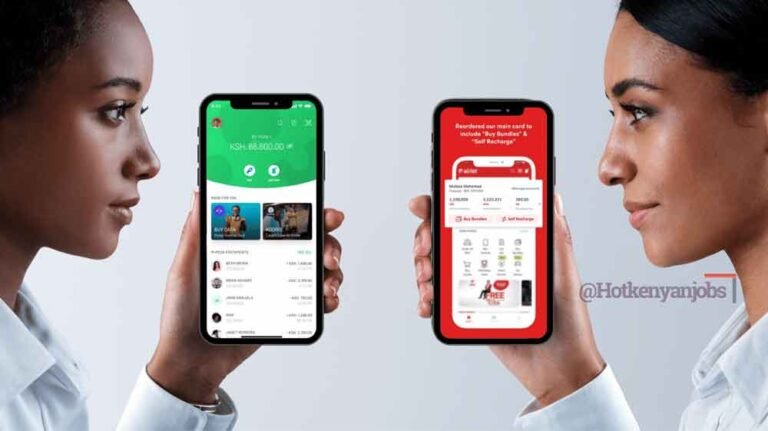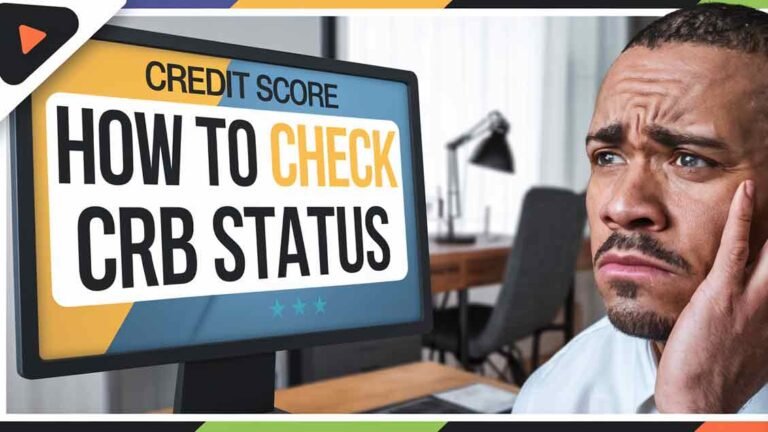How to Reverse Money from Till Number 2025
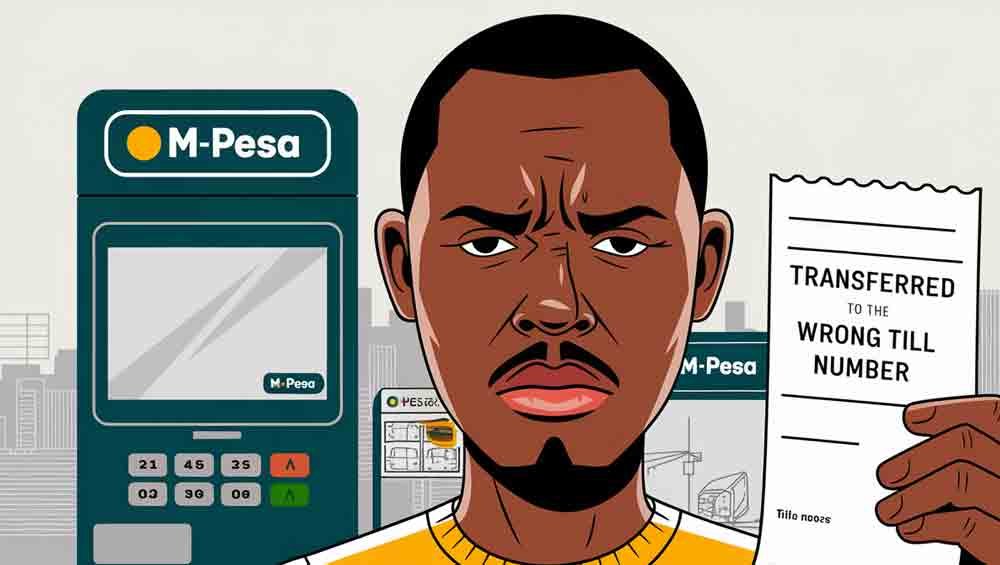
Have you ever found yourself in a situation where you need to reverse money from till number after accidentally sending it to the wrong one on M-Pesa? Don’t worry, it happens to the best of us. This article will guide you on how to reverse an M-Pesa transaction from a till number, as well as provide solutions for reversing money sent to the wrong number, wrong paybill, wrong agent, and even airtime sent to the wrong number. You’ll also learn some handy tips to avoid such errors in the future.
How to Reverse Money Sent to the Wrong Till Number
Sending money to the wrong till number can be frustrating, but there’s a way out. Safaricom has a clear reversal process that allows you to cancel M-Pesa payments made in error. Here are the steps you can take to reverse money from a till number:
Steps to Reverse Money from Till Number
- Send a Reversal Request: As soon as you realize you’ve sent money to the wrong till number, DO NOT send an SMS to 456 this applies to Person-to-Person transactions only. For till number you need to call 100 (prepaid) or 200(post-paid) immediately.
- Contact Safaricom Customer Care: You can also call Safaricom customer care directly by dialing 100 or 234 to initiate the M-Pesa transaction reversal process. Provide them with details such as the transaction code, the Name of the business till, and the till number(optional)
- Wait for Confirmation: After providing the necessary details to the customer care representative, a reversal request will be initiated. You will be informed of the outcome. If the till owner has already utilized the funds, the reversal can only proceed once they replenish the till, allowing Safaricom to initiate the reversal.
- Reversal Completion: Once initiated, the reversal process may take up to 72 hours to complete, with the funds credited back to your account. In cases where Safaricom cannot reverse the transaction due to insufficient funds in the business till account, you may be advised to involve law enforcement for further dispute resolution.
Important Tip: In case you can’t reach Safaricom by calling 100 or 234, always pursue other avenues of communication such as X (formerly Twitter), Facebook, or email: customercare@safaricom.co.ke. This will improve your chances of getting the reversal done.
Important Tips
- M-Pesa Reversal Charges: There are generally no charges for reversing an M-Pesa payment made to a till number.
- M-Pesa Reversal Number: Make sure you save important customer care numbers such as 456 for quick access in case of errors.
How to Reverse Money Sent to the Wrong Number
Sending money to the wrong number is a common mistake. Here’s how to reverse money sent to a wrong M-Pesa recipient:
- Send an SMS to 456: As soon as you notice the mistake, send an SMS with the transaction code to 456 for a reversal request. This process helps cancel M-Pesa payments swiftly.
- Contact M-Pesa Customer Care: If the first step fails after forwarding the message to 456, call customer care at 100 and explain your situation. Make sure to have the transaction details on hand.
- Use the MySafaricom App: The M-Pesa reversal app feature on the MySafaricom app also allows you to initiate a reversal request easily.
How to Reverse Money Sent to the Wrong Paybill Number
If you mistakenly send money to the wrong paybill number, follow these steps to initiate a reversal:
- Contact the Merchant: The quickest way is to contact the merchant or the paybill owner. Often, they will be able to assist you in reversing the funds.
- Send a Reversal Request to Safaricom: If you’ve mistakenly sent a payment to the wrong paybill number, initiate a reversal by sending an SMS to 456, including the transaction code and a note indicating the error. Reversals for paybill transactions are managed by the paybill owner. After forwarding the message to 456, you’ll receive the paybill owner’s contact details; reach out to them directly to request the reversal. If you don’t receive the contact information, contact Safaricom customer care for assistance.
Most people don’t know that paybill reversal transactions are handled by the paybill owner, and not directly by Safaricom.
- M-Pesa Reversal Policy: Remember, Safaricom’s reversal policy dictates that the money can only be returned if the recipient has not withdrawn or used it.
How to Reverse Money Sent to the Wrong Agent Number
Reversing money sent to a wrong agent number can also be handled in a similar way:
- Send an SMS to 456: Include the transaction code and specify that the amount was sent to the wrong agent.
- Call M-Pesa Customer Care: Dial 100 and speak to a customer care representative who will guide you on how to proceed.
- M-Pesa Reversal Guidelines: Ensure you act fast to improve the chances of a successful reversal, as the agent may withdraw the funds quickly.
How to Reverse Airtime Sent to the Wrong Number
Sending airtime to the wrong number can be frustrating, but there is a way to reverse it:
- Call the recipient first to request them to refund you the airtime.If the recipient is unreachable or Non-responsive, go to step 2
- Contact Safaricom Customer Care: Call 100 and explain the situation. The reversal will only be successful if the airtime has not yet been used.
How to Avoid Sending Money to the Wrong Number
While reversing an M-Pesa transaction is possible, it’s best to avoid making the mistake in the first place. Here are some tips to help you avoid sending money to the wrong recipient:
Double-Check Before Sending
Always double-check the number, till, or paybill before confirming any M-Pesa transaction. A small mistake in the digits can lead to a lot of hassle.
Use the MySafaricom App
The MySafaricom App allows you to save your favorite paybills, till numbers, and phone numbers, reducing the risk of errors. Using this app can help minimize M-Pesa transaction errors.
Use Hakikisha

Hakikisha is a feature provided by Safaricom that allows you to confirm the recipient’s details before completing an M-Pesa transaction. When you enter the recipient’s number or till/paybill, Hakikisha displays their name, allowing you to verify it before sending money. If the names don’t match you need to reply with 2 to stop the transaction.This simple step can help prevent errors and ensure that your money reaches the intended recipient.
Save Frequent Numbers
Save frequently used numbers or paybills in your phonebook to prevent typing mistakes during transactions.
FAQ
1. Can I reverse money sent to the wrong till number?
Yes, by contacting Safaricom customer care at 100(pre-paid) or 200(post-paid).
2. How long does an M-Pesa reversal take?
The M-Pesa reversal time can vary from a few minutes to up to 48 hours, depending on how quickly the request is processed.
P2P transactions take 2hrs – 24hrs, (p2p)- person to person) e.g sending 50sh directly to your friends Number.
Buygoods reversal takes between 48hrs to 72hrs, – payments made to wrong Buy goods till
Paybill transaction take 48hrs to 72hrs depending with responsiveness of the Paybill owner
3. Are there charges for reversing an M-Pesa transaction?
Generally, there are no charges for reversing an M-Pesa transaction made to a till number or phone number.
4. What should I do if I send airtime to the wrong number?
If you send airtime to the wrong number, contact Safaricom customer care at 100 immediately. The reversal will only be possible if the airtime has not been used.
5. How can I avoid sending money to the wrong recipient?
To avoid sending money to the wrong recipient, always double-check the number before confirming a transaction, use the MySafaricom App to save frequently used numbers, and consider saving frequent paybills in your phonebook.
External Resources for More Information
For more detailed guidelines, visit M-Pesa Reversal Process to check terms and guidelines about reversals.
Final Thoughts
Reversing an M-Pesa transaction can be straightforward if you act fast and follow the correct procedure. Whether you sent money to the wrong till, paybill, agent, or even airtime to the wrong number, Safaricom offers several methods to help you get your funds back. Always remember to double-check before confirming any transactions to avoid the hassle of reversing payments.
Using the right tools and being cautious can help you avoid M-Pesa transaction errors. But if it happens, now you know how to reverse M-Pesa transfers quickly and efficiently.