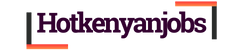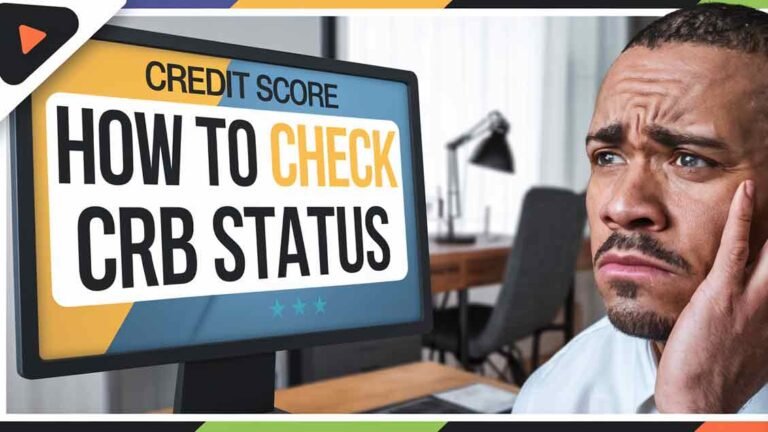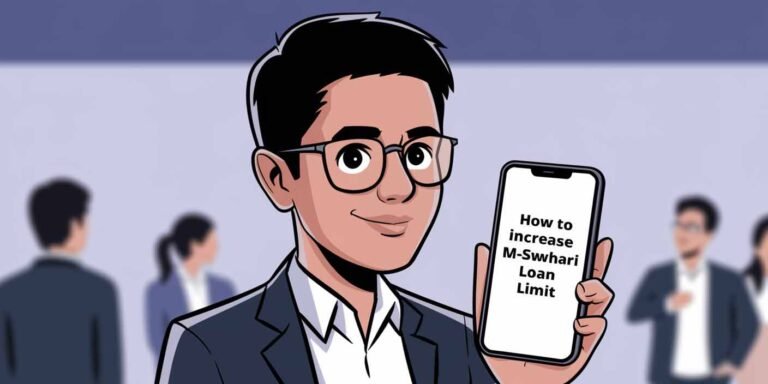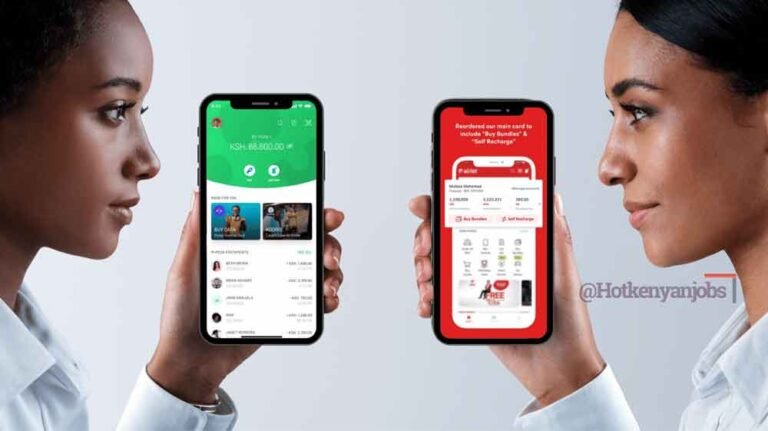How to Deposit Money from M-Pesa to KCB in Kenya (2024 Guide)
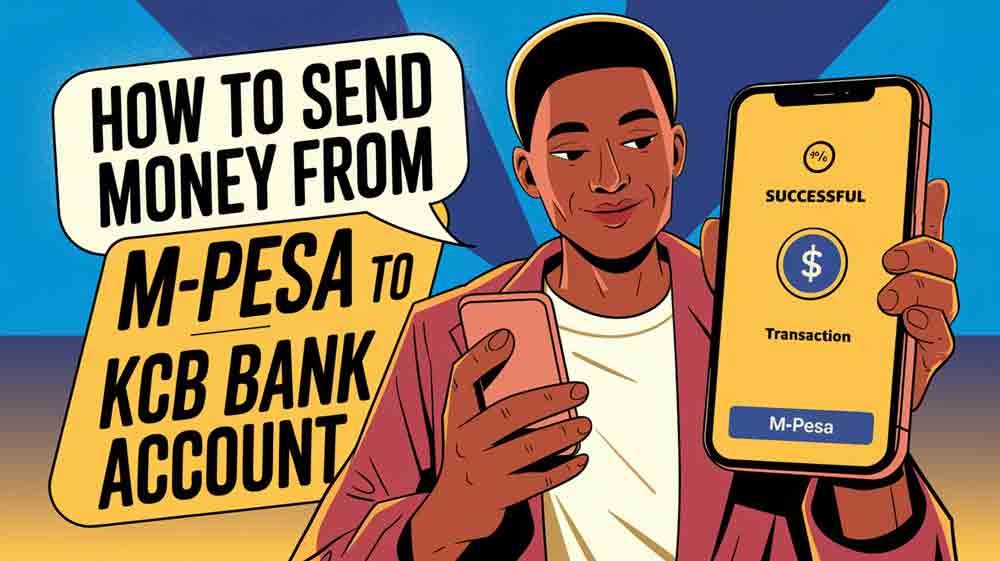
In Kenya, mobile banking has become essential for easy, quick, and secure financial transactions. One of the most popular methods is depositing money from M-Pesa to KCB, a widely-used service that enables individuals and businesses to handle funds conveniently. Below, we break down a step-by-step guide to successfully depositing money from M-Pesa to your KCB account.
Understanding the M-Pesa to KCB Transfer Process
Transferring money from M-Pesa to a KCB account is simple and secure. It requires knowledge of your KCB account details and the KCB Paybill number, making it easy to move funds directly into your account. This feature ensures your funds are deposited instantly, facilitating your banking needs in real-time.
Requirements for Transferring Money from M-Pesa to KCB
Before initiating a transfer, ensure you have the following:
- KCB Paybill Number: 522522.
- KCB Bank Account Number associated with your name or business.
- Sufficient M-Pesa balance to cover the transfer amount and transaction fee.
Step-by-Step Guide to Deposit Money from M-Pesa to KCB Account
Step 1: Access the M-Pesa Menu
- Open the M-Pesa app on your mobile phone or access M-Pesa from the SIM toolkit menu.
- Select “Lipa na M-Pesa” (Pay with M-Pesa).
Step 2: Choose Paybill Option
- After selecting “Lipa na M-Pesa,” click on “Paybill.”
- Enter KCB’s Paybill Number: 522522.
Step 3: Input Your KCB Bank Account Number
- Type your KCB bank account number in the Account Number field. Ensure accuracy to avoid sending funds to an incorrect account.
Step 4: Enter the Amount to Deposit
- Input the amount you wish to transfer. This can range from as low as KES 10 to higher amounts, depending on M-Pesa limits.
Step 5: Confirm the Transaction
- Verify all details—Paybill Number, account number, and amount.
- If all details are correct, press OK to initiate the transfer.
Step 6: Enter Your M-Pesa PIN
- Input your M-Pesa PIN to authorize the transaction.
- Confirm the transaction.
Step 7: Receive Confirmation
You will receive two SMS confirmations:
- One from M-Pesa, confirming the transaction.
- A second SMS from KCB, confirming the deposit into your bank account.
Once both SMS confirmations arrive, the funds will be reflected in your KCB account balance.
M-Pesa to KCB Transaction Fees and Limits
Understanding the fees and limits associated with transferring money from M-Pesa to KCB is essential. This can vary based on the transaction amount:
- Transaction Fees: These are deducted from your M-Pesa account based on the amount sent.
- Transfer Limits: You can transfer a minimum of KES 10 and a maximum of KES 150,000 per transaction, with a daily limit of KES 300,000.
For a better understanding of fee structures, refer to the latest M-Pesa fee schedule available on the official M-Pesa website or app.
Troubleshooting Common Issues When Depositing Money from M-Pesa to KCB
Occasionally, issues may arise during the transaction. Here are common problems and solutions:
- Incorrect Paybill or Account Number: Ensure you have inputted the Paybill Number (522522) and your exact account number accurately.
- Insufficient Balance: Confirm you have enough funds in your M-Pesa wallet, including any applicable transaction fees.
- Delayed SMS Confirmation: SMS delays can occur; check your M-Pesa statement or KCB mobile banking app for transaction status.
- Daily Limit Exceeded: If you’ve reached the KES 300,000 daily transfer limit, wait until the next day to continue transactions.
Benefits of Depositing Money from M-Pesa to KCB
- Convenience: M-Pesa enables you to transfer funds instantly from anywhere without needing to visit a bank.
- Time-Saving: The deposit is completed within minutes, eliminating the need for lengthy procedures.
- Secure Transactions: M-Pesa provides secure, PIN-protected transactions, ensuring peace of mind.
- Cost-Effective: The transfer fees are affordable, making it accessible for all users.
Tips for Ensuring a Smooth Transfer from M-Pesa to KCB
- Check Your M-Pesa Balance: Ensure it covers both the amount you’re sending and transaction fees.
- Use the Correct Account Number: Always verify your account number to prevent funds from going to the wrong account.
- Stay Within Limits: Be mindful of M-Pesa’s transfer and daily limits to avoid disruptions.
Conclusion
Depositing money from M-Pesa to a KCB account is a straightforward, quick, and secure process that has become a critical part of financial management for many Kenyans. This guide ensures you can make transfers efficiently, whether for business or personal use, by following each step carefully.