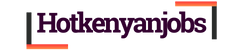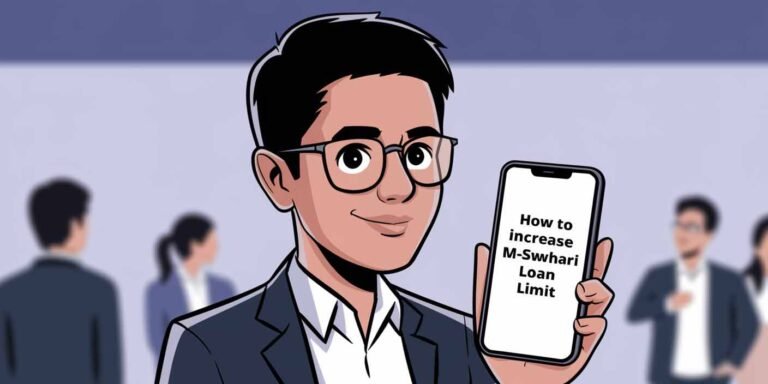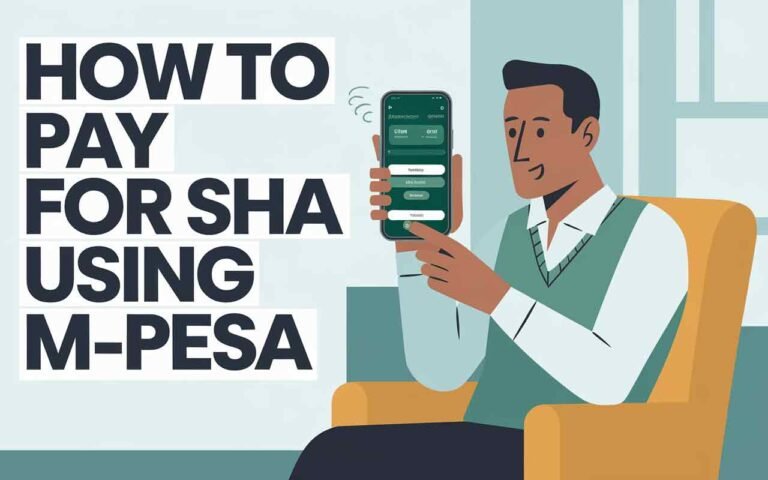How to Check Numbers Registered with My ID in Kenya

If you’re wondering how many SIM cards are linked to your ID in Kenya, you’re in the right place. It’s essential to keep track of all the phone numbers registered using your ID, not only for security reasons but also to prevent unauthorized activities. Let’s dive into the process, its benefits, and how you can easily use the USSD code *”106#” to get this information.
Why You Should Check Numbers Registered with Your ID
Knowing the numbers registered under your ID is crucial for several reasons:
- Prevent SIM Swap Fraud: Fraudsters could use your ID to register SIM cards and conduct fraudulent activities like SIM swap scams.
- Enhanced Security: Regular checks help identify any unauthorized numbers, providing peace of mind.
- Compliance with Kenya SIM Registration Regulations: Complying with government regulations regarding SIM card registration and ensuring your identity is secure.
Whether you use Safaricom, Airtel, or Telkom Kenya, checking your SIM cards linked to your ID is very simple. Below, we’ll guide you step-by-step on how to do this using the USSD code ”*106#”.
How to Check Numbers Registered with Your ID in Kenya
To verify SIM registration and check the numbers registered under your ID, follow these easy steps:
- *Dial 106#
- Open your phone dialer and enter ”*106#”, then press the call button.
- Navigate the Menu
- Once you dial *106#, you’ll be presented with a menu that allows you to perform different actions related to SIM registration.

Here’s a detailed breakdown of the *106# menu options:
1. Check Registration Status
- This option allows you to check the ID-linked phone numbers under your name.
- You will receive a list of all the numbers registered with your ID, including those registered with Safaricom, Airtel, or Telkom Kenya.
2. Self SIM Registration Update
- If there are any updates required for your registered SIMs, you can complete the update here.
- This ensures that your SIM details are correct and up-to-date.
3. Check Reported Numbers
- If you’ve reported any numbers as unauthorized or suspicious, you can check reported numbers under this option.
- This helps track the numbers you’ve flagged for further action.
4. Deactivate Unknown Numbers
- Find a number you don’t recognize? You can use this option to deactivate unauthorized SIM cards.
- Select the number to deactivate, ensuring it’s no longer registered under your ID.
5. Cancel a Reported Number
- If a number has been mistakenly reported, use this feature to cancel a reported number and restore access.
Summary of the *106# Menu
To help you easily navigate the options, here is a quick summary in a table format:
| Menu Option | Description |
|---|---|
| 1. Check Registration Status | View all phone numbers linked to your ID. |
| 2. Self SIM Registration Update | Update registration details for your SIM cards. |
| 3. Check Reported Numbers | View numbers you have reported. |
| 4. Deactivate Unknown Numbers | Deactivate numbers you do not recognize. |
| 5. Cancel a Reported Number | Revert an incorrectly reported number. |
Benefits of Verifying Your Registered Numbers
There are several benefits of checking the numbers registered under your ID:
- Mobile Identity Verification in Kenya: Ensures only your valid SIM cards are active, preventing unauthorized access to your identity.
- Reduce Unauthorized SIM Card Usage: Deactivate any unknown number that might have been registered using your ID without your consent.
- Prevent Legal Issues: Kenya SIM registration regulations hold you responsible for any numbers linked to your ID. Regular checks prevent liability for misuse of unauthorized numbers.
- Peace of Mind: Regular monitoring of Kenya mobile number verification ensures that no unknown individuals are misusing your identity.
What Happens When You Dial *106#
When you dial ”*106#”, you’ll be presented with a menu that allows you to:
Verify SIM registration in Kenya
Check your ID-linked phone numbers
Report unknown registered numbers
Using these options, you can manage your mobile identity more effectively and prevent potential fraud.
How Often Should You Check?
To stay secure, it’s advisable to use the USSD code for number check every few months or whenever you suspect any unauthorized activity. This ensures you’re always in control of the numbers linked to your ID.
Key Takeaways
- Use *”106#” for a Kenya mobile number verification and to manage all the numbers linked to your ID.
- Prevent SIM swap fraud by deactivating unauthorized SIM cards.
- Stay compliant with Kenya SIM registration regulations.
Remember, it only takes a few minutes to check phone numbers linked to your ID and protect yourself from potential fraud. Take control of your SIM registration status today and enjoy greater peace of mind.