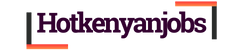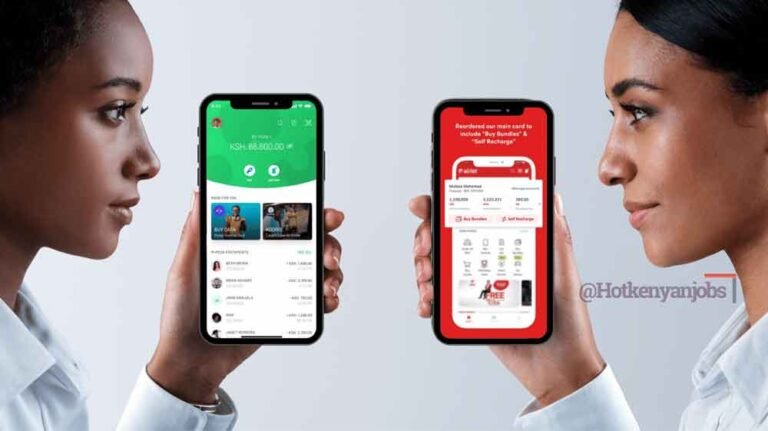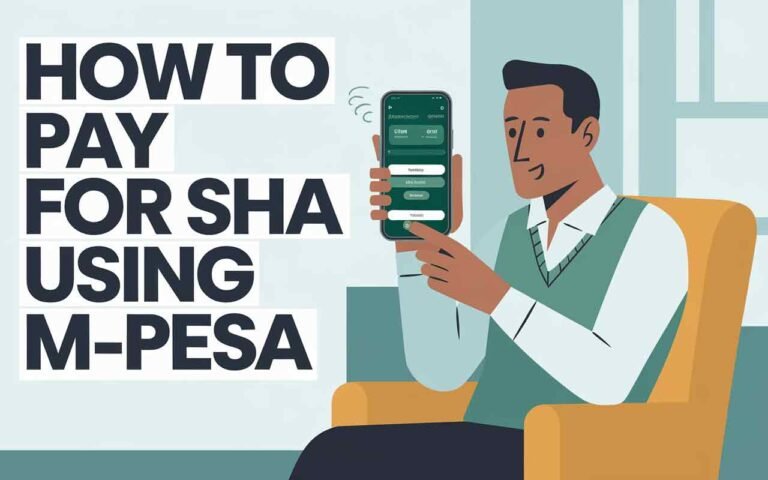How to Pay for Netflix via M-PESA

Netflix is one of the most popular streaming services globally, and it’s no different in Kenya. If you are wondering how you can pay for your Netflix subscription using M-PESA, you’re in the right place. This article will guide you step-by-step on how to make your payments via M-PESA, covering various methods like M-PESA Global Pay, prepaid cards, and PayPal. Let’s dive in!
Why Pay Netflix via M-PESA?
Paying for Netflix with M-PESA is convenient, fast, and accessible for most Kenyans. With M-PESA, you can use several methods to make payments for your Netflix subscription. Let’s explore these methods and how you can easily use them.
Methods to Pay Netflix Using M-PESA
1. Using M-PESA Global Pay
One of the easiest ways to pay for your Netflix subscription is by using the M-PESA Global Pay service. This virtual card allows you to make payments online, including Netflix subscriptions.

Follow these steps to use M-PESA Global Pay:
- *Dial 334# on your Safaricom line.
- Select “Lipa na M-PESA” from the menu.
- Choose “Global Pay”.
- Follow the prompts to generate your virtual card.
- Once you receive your card details, use it to pay for your Netflix subscription directly on the Netflix website.
Note: The M-PESA Global Pay card can be used anywhere a Visa card is accepted, including Netflix.
Using the M-PESA App to Set Up M-PESA Global Pay
Another convenient way to set up and use M-PESA Global Pay is through the M-PESA App. This method allows you to generate a virtual card and pay directly from the app.
How to Set Up M-PESA Global Pay Using the M-PESA App:
- Download and Open the M-PESA App: If you haven’t installed it yet, download the M-PESA App from the Google Play Store or Apple App Store.
- Log In: Use your Safaricom number and M-PESA PIN to log in.
- Navigate to Global Pay: Tap on “Grow” at the bottom of the screen, then select “M-PESA Global Pay”.
- Create Virtual Card: Follow the prompts to create your virtual Visa card.
- Use the Card to Pay: Once the virtual card is created, you can use it just like any Visa card to pay for Netflix directly through the app.
Tip: The M-PESA App makes it easier to manage your payments and view your transaction history.
2. Using a Prepaid Card (e.g., I&M Visa Card, I&M Multicurrency Prepaid Card)
Another option for paying Netflix is by using a prepaid card. These prepaid cards are easy to load with funds using M-PESA, and they work similarly to a debit card for online transactions.
How to Pay Netflix Using a Prepaid Card:

- Apply for a Prepaid Card: Visit your nearest bank branch, such as I&M Bank, and apply for a prepaid Visa card or I&M Multicurrency prepaid card.
- Load the Prepaid Card with M-PESA:
- Go to the M-PESA menu on your phone.
- Select “Lipa na M-PESA”, then “Paybill”.
- Enter the bank’s Paybill number (available at the bank).
- Enter your card number as the account number and the amount you want to load.
- Use the Card to Pay for Netflix: Enter the prepaid card details on the Netflix payment page.
Advantages of Using a Prepaid Card: Prepaid cards provide extra security as they are not linked to your bank account directly. This limits your exposure to fraud compared to using your regular ATM card.
3. Using PayPal
If you already have a PayPal account linked with your M-PESA, you can also use this method to pay for Netflix. PayPal offers flexibility for online transactions and is widely accepted.
Steps to Pay Netflix Using PayPal:
- Link Your PayPal Account to M-PESA:
- Go to PayPal Mobile Money website.
- Follow the instructions to link your PayPal account to M-PESA.
- Load Your PayPal Account: Transfer funds from your M-PESA to your PayPal account.
- Use PayPal for Netflix Payment: Log in to Netflix, select PayPal as the payment method, and complete the payment.
Comparison of Payment Methods
| Payment Method | Advantages | Requirements |
|---|---|---|
| M-PESA Global Pay | Easy to set up, works like a Visa | Safaricom line, M-PESA |
| Prepaid Card | Secure, not linked to bank account | Bank visit, M-PESA |
| PayPal | Convenient for frequent online payments | PayPal account, M-PESA |
Advantages of Using a Prepaid Card
Using a prepaid card over a regular ATM card comes with several advantages:
- Increased Security: Prepaid cards are not directly linked to your bank account, minimizing the risk of fraud.
- Controlled Spending: You can only spend the amount you load, helping you control your budget.
- Global Usability: Most prepaid cards are accepted globally, allowing you to make payments easily.
Frequently Asked Questions (FAQs)
1. Can I pay for Netflix using my M-PESA balance directly?
No, you cannot directly use M-PESA balance to pay for Netflix. However, you can use M-PESA Global Pay, PayPal, or prepaid cards as intermediaries to complete the payment.
2. Which prepaid cards are best for paying Netflix?
Some of the best prepaid cards for paying Netflix in Kenya include the I&M Visa Card and the I&M Multicurrency Prepaid Card.
3. Are there any additional charges when paying Netflix via M-PESA?
Standard M-PESA transaction fees may apply when loading funds onto a prepaid card or PayPal account, but Netflix does not charge extra for the payment method.
Conclusion
Paying for Netflix in Kenya using M-PESA is simple and convenient, especially when using M-PESA Global Pay, prepaid cards, or PayPal. Each method has its unique benefits, and you can choose the one that works best for you based on convenience, security, and ease of use.
Now that you know how to pay for Netflix via M-PESA, you can enjoy your favorite TV shows and movies without any interruptions. If you have questions or need more guidance, feel free to drop them in the comments!